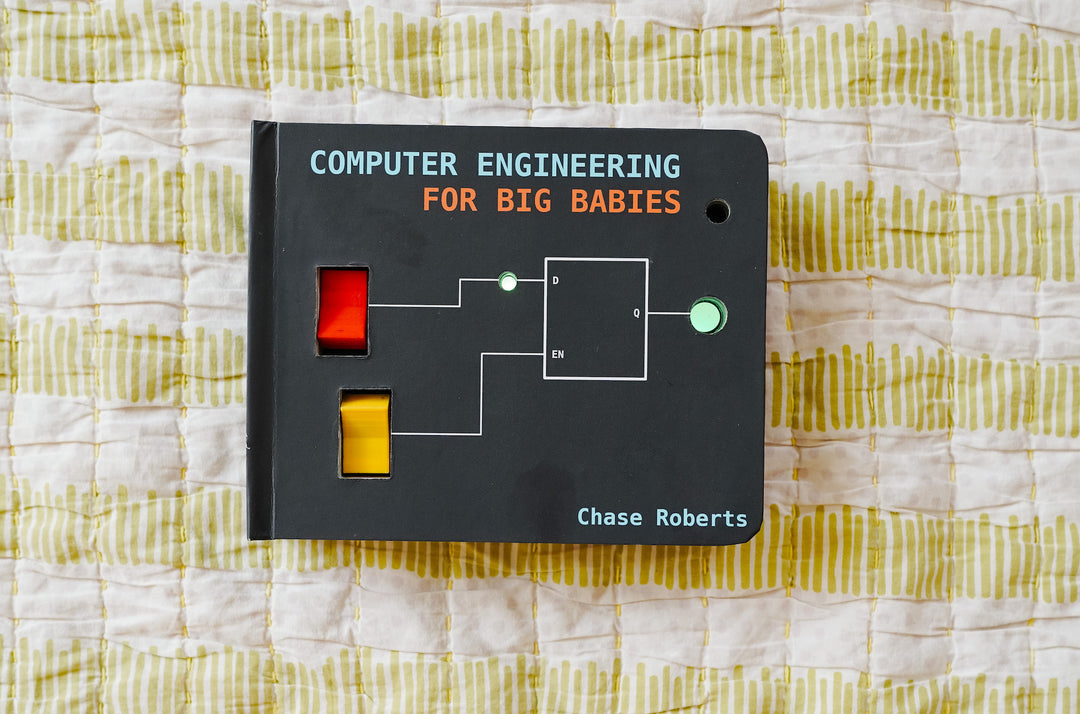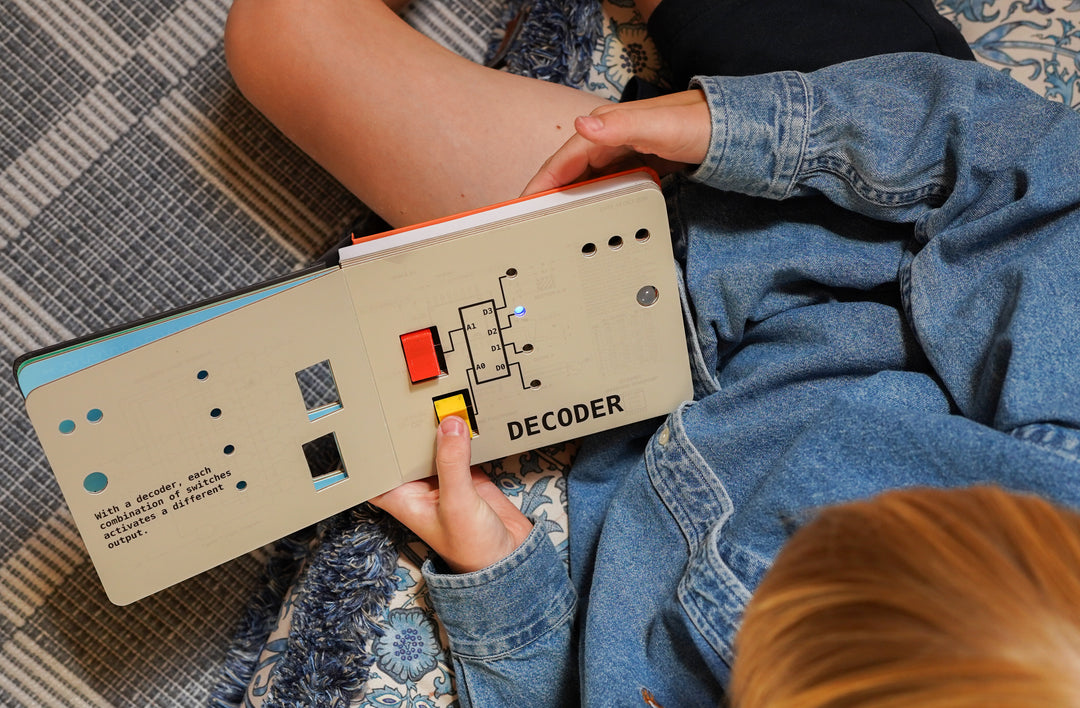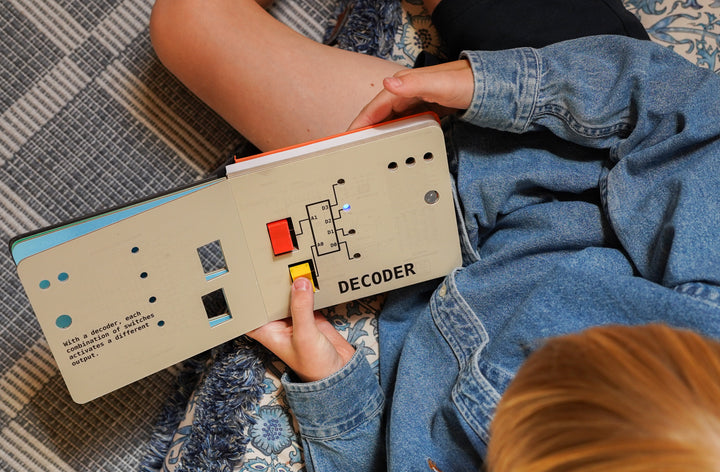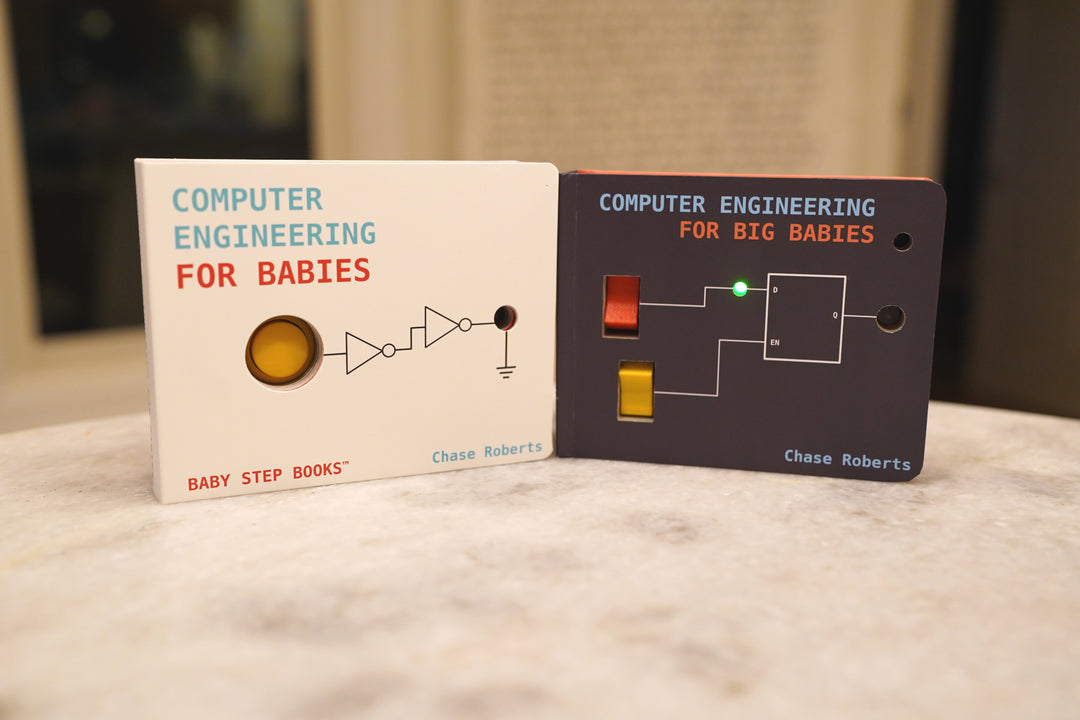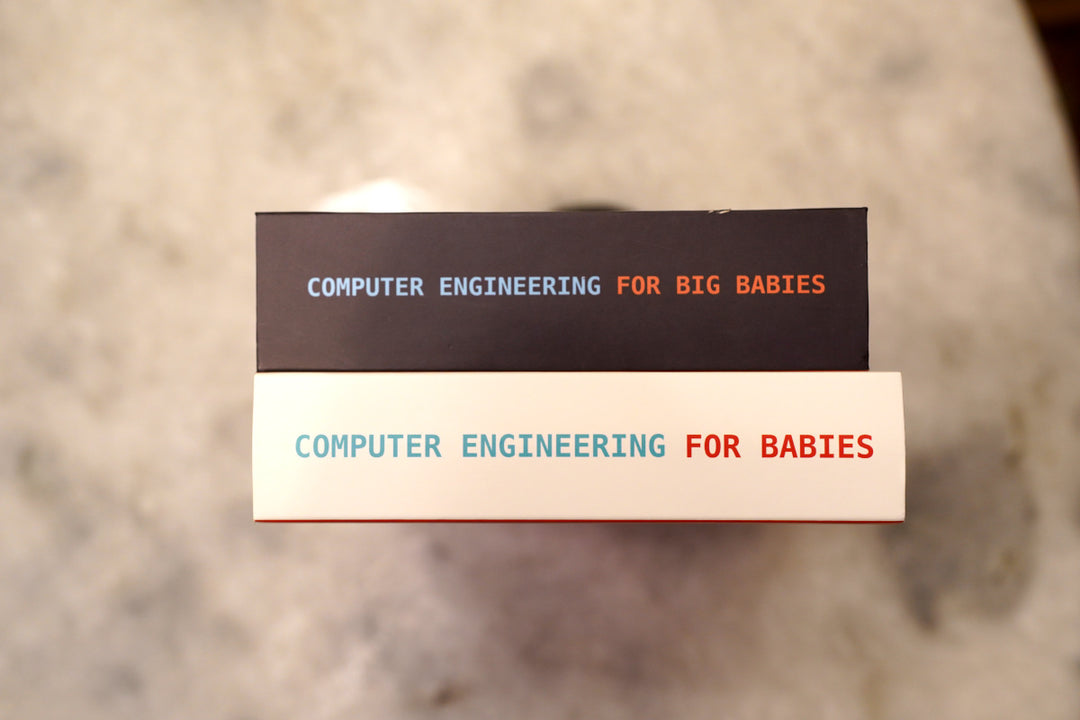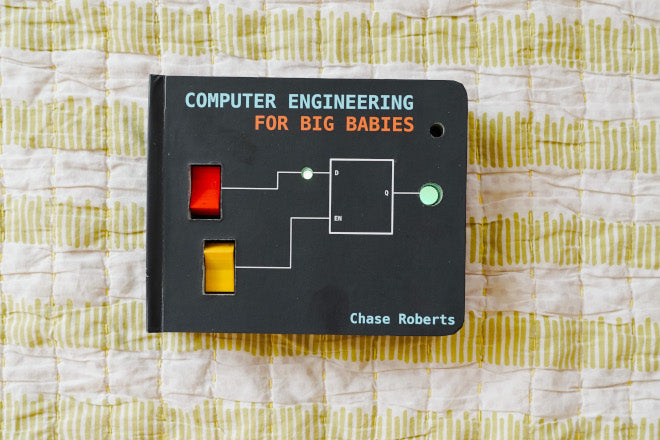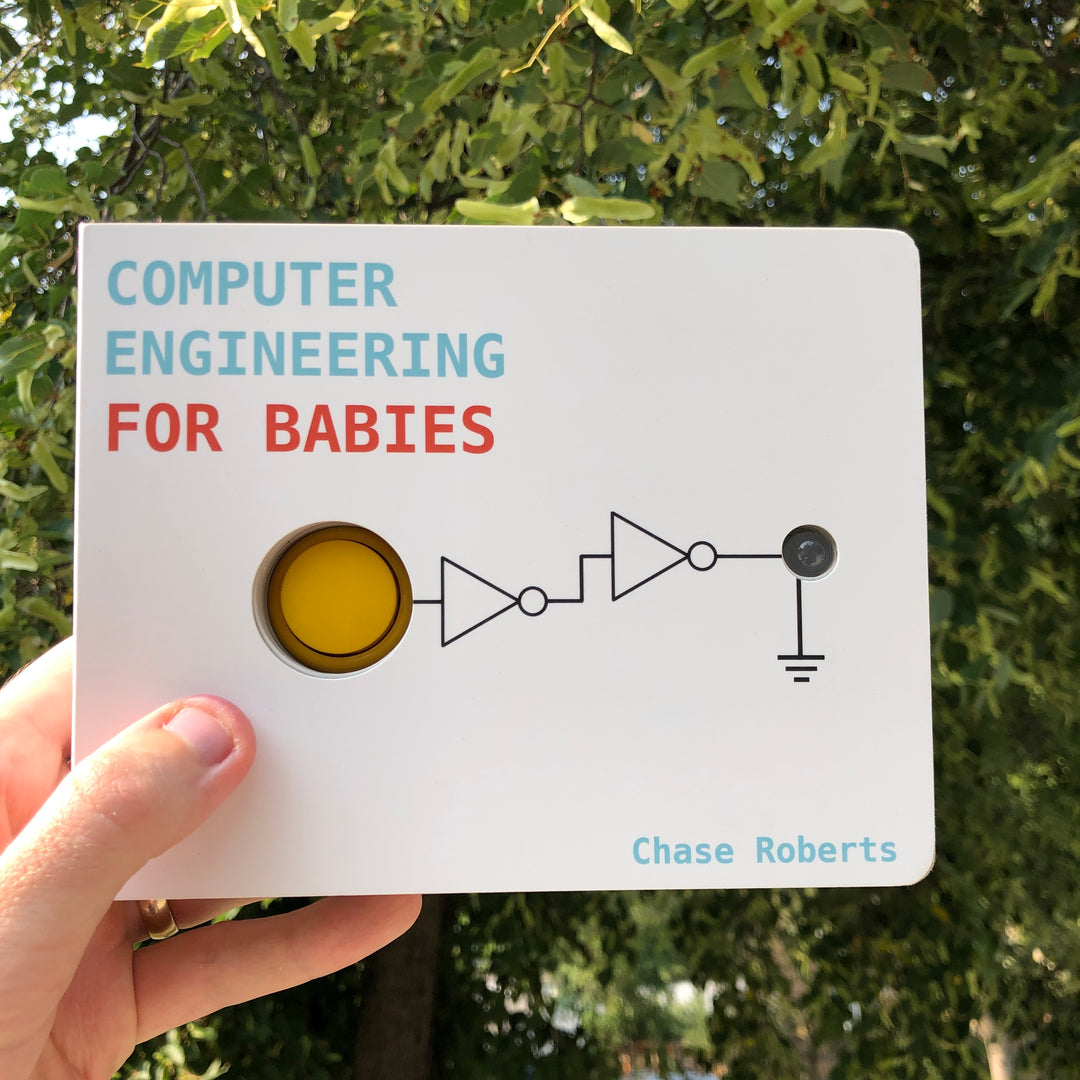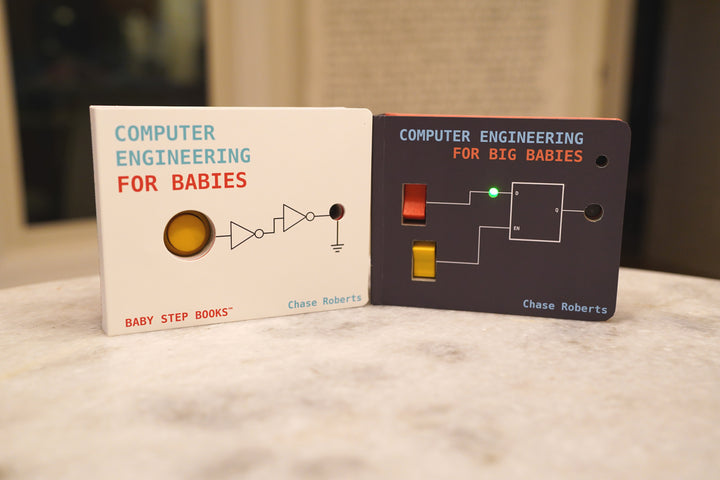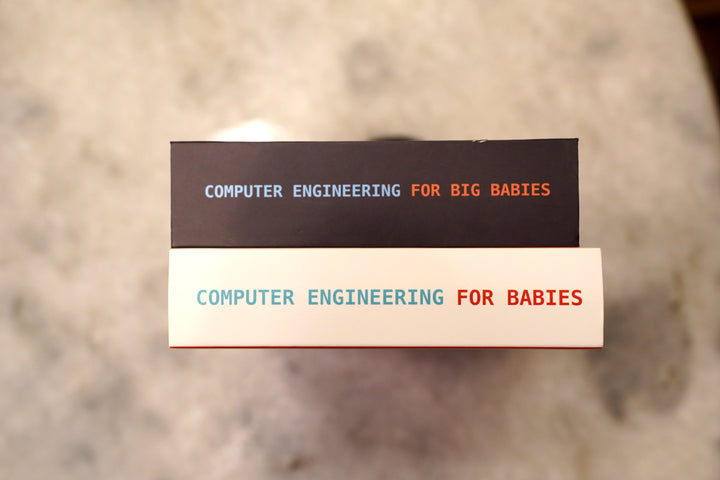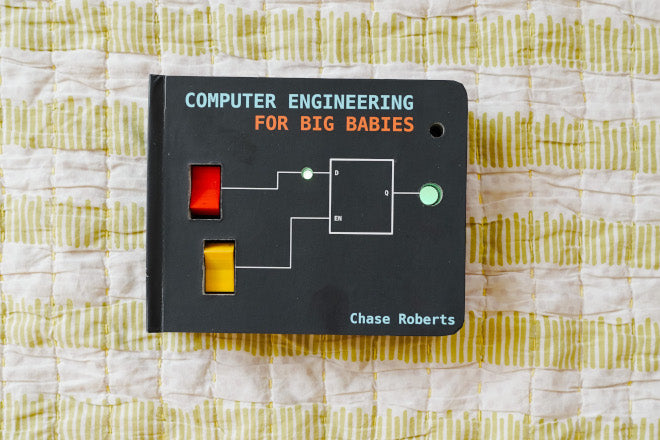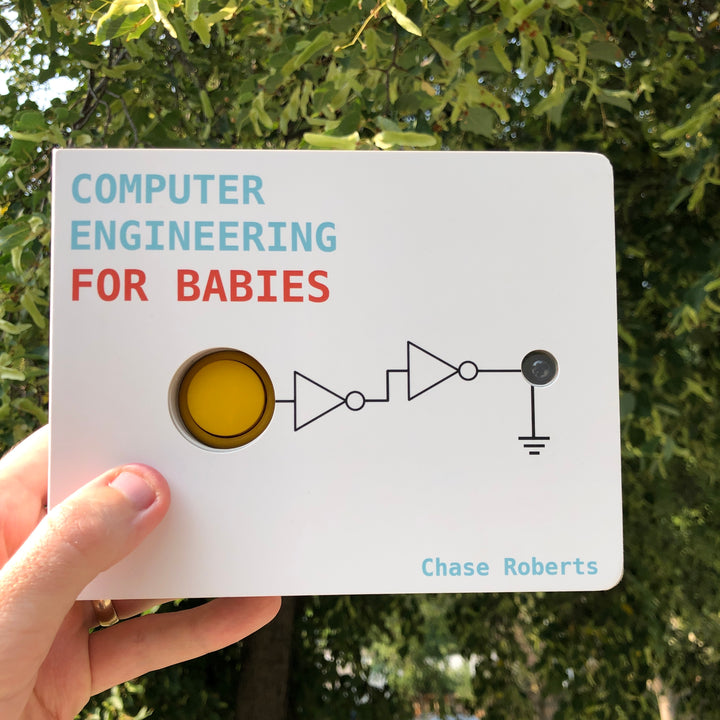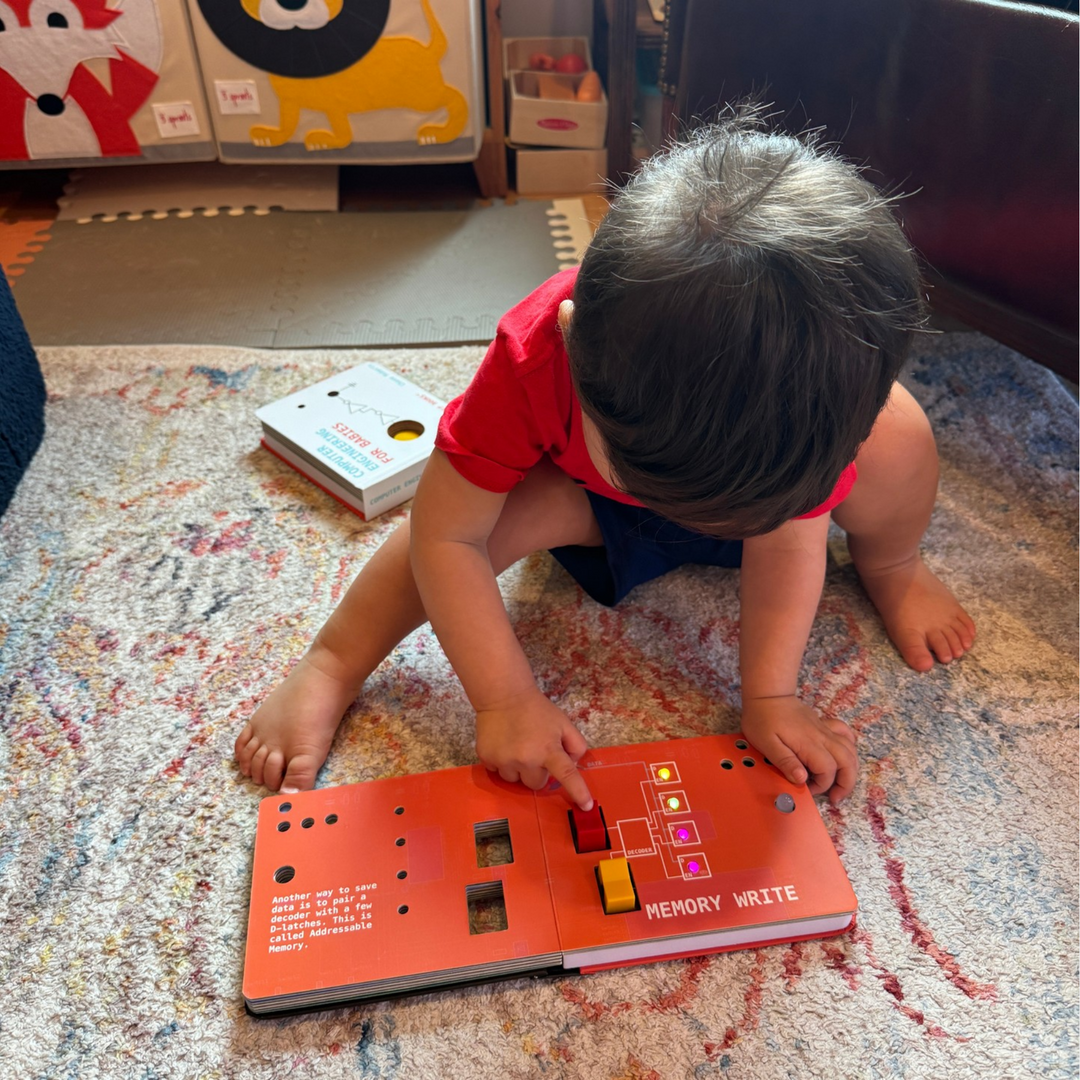BABY BOOKS TO Build a Better World
Pre-Order Now
You're in the right place for Computer Engineering for Babies and CE for Big Babies; just keep scrolling.
But also, my third Book, Simple Machines Made Simple, is available for pre-order! I think it's my best work. Please go check it out!
or GET THEM ALL!
FOR KIDS, SENIOR EE’S...
With two buttons and an LED, the original CE for Babies book explores basic computer logic gates, including NOT, OR, AND, XOR and a Latch. The book uses light sensors to detect which page is open and change the operands accordingly.
Please take a moment to ask yourself honestly if you:
-
have a baby
-
are planning on having a baby
-
are interested in computer engineering
-
will be attending a baby shower in the next 1-6 months
-
have a friend that looks like they might have a baby
-
are planning to be interested in computer engineering
-
know a computer engineer that acts like a baby
-
skipped the first two days of CE150
-
are learning how to read
If you fall into any of these categories, then you should definitely get a few of these.
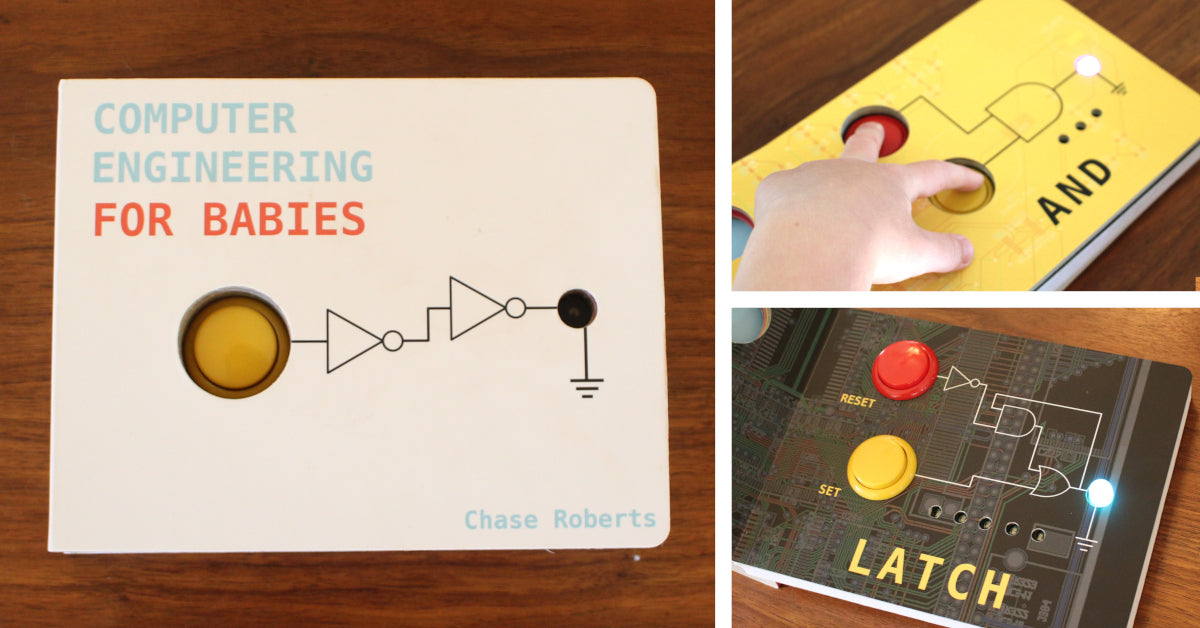

AND BIG BABIES!
CE for Big Babies is the next step in continuing education, and putting you and your kids in the good graces of the General AI that is sure to take over the world. The book picks up where the original CE for Babies left off. And, like the first book, it's way too short with six pages.
Buttons are old and boring. You know what is new and exciting? Switches. Similar to the buttons in the first book, this book has nice large switches that kids can flip easily, have great tactile feedback, and are just fun!
You might have thought one LED was a good time. Just wait until you see all the learning that happens when we quintuple the light count!
Books in the wild
“I just received my copy of the book and it really smashed all my expectations! The quality of the pages is top notch, the button click is excitingly satisfying and the overall presentation is superb. Thank you.”
— Chaosteil
“Language, logic, and blinking lights? How can you not love this!”
— /u/sceadwian
“Just arrived. This is so amazingly cool! 😍🥳👏”
— robert l.
“I see you're marketing it to babies but as a Senior EE University student I'm considering getting this.”
— /u/mulv1336

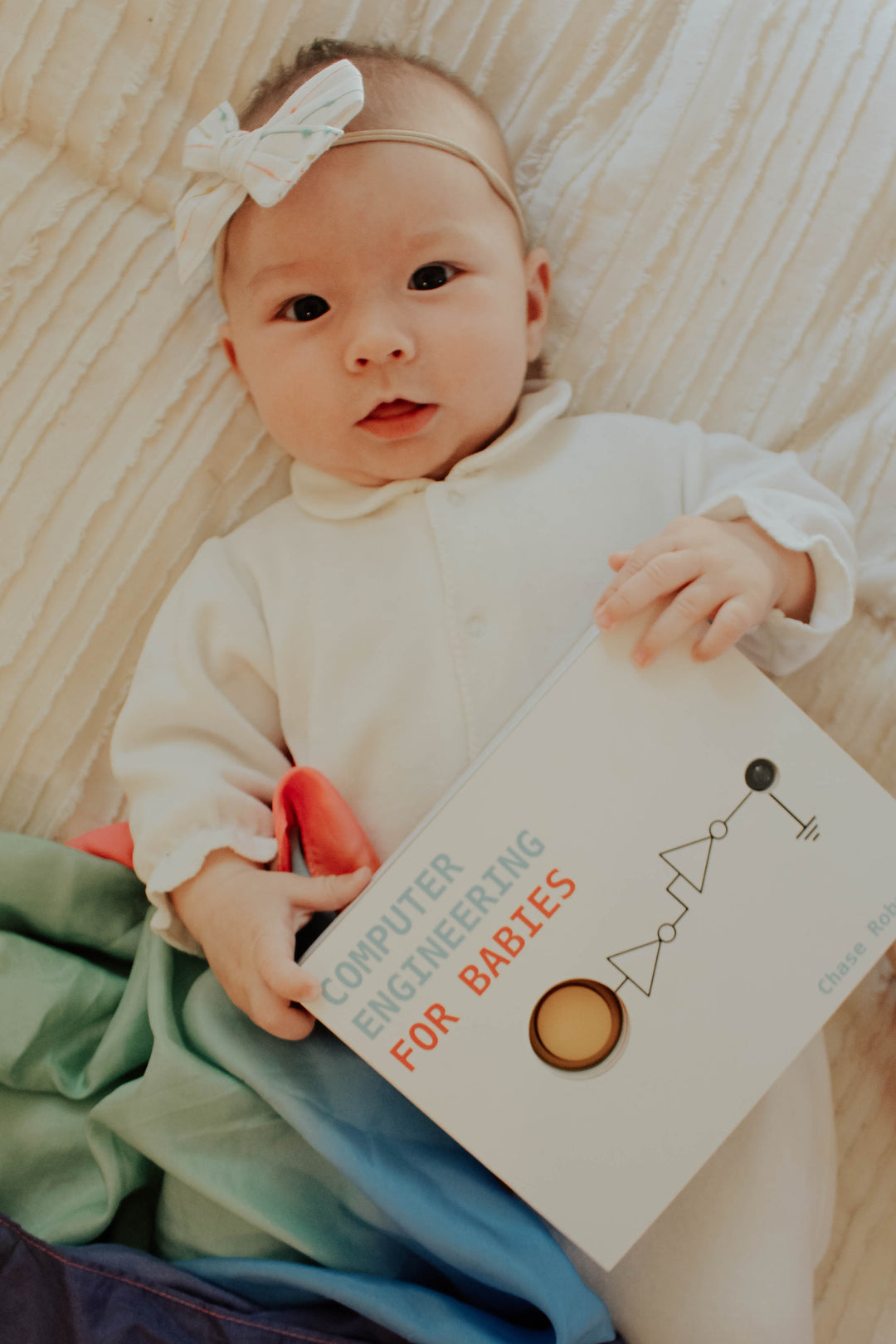
COME UP WITH THIS?
When my oldest was a year old, he would demand that I hold him in the air so he could flip the light switches. Each time he flipped the switch, he would jerk his head around to check the room and confirm that the lights had successfully toggled. He would have done it for hours if my arms had the strength.
This book is inspired by my sons' curiosity, and a hope that I might be able fuel that curiosity, and keep them entertained without having to suspend them in the air to toggle light switches.
FAQs
Go for the Original. If your kid loves it, then get the second one.
The book takes a coincell (CR2032) battery that is secured with a screw. The battery should last 3-5 years.
If you can't get the AND page to light up. Try pressing both buttons at the same time.
If two of the internal pages are acting the same, then the most likely cause is that one of the holes didn't get punched out all the way. You should be able to just finish punching it out with a pencil.
Otherwise, reach out to me via email or through the contact-us page and I'll get you squared away with a replacement.
If you bought Simple Machines Made Simple, or the Complete Works Bundle. Then you're order is a pre-order, and it will ship out when the books are ready (right now we're looking at February). And I'm sending out project update emails at the end of each month.
Otherwise, send me a message and I will get it sorted out for you.
For the original CE for Babies, the target age range is around 1-5
years.
And the target age range for the "BIg Babies" book is around 2-7.
Obviously, the older kids are, the more they will try and figure
out the patterns of how each page works, and younger kids are just
flipping switches to see lights change.
I also hear a lot of adults enjoy it as well. 🕺
Yes! It ships within Netherlands, Belgium or Germany. Check out the Dutch version here!
However, the sequel for Big Babies will be English only for the time being.
Yes! Check out the German version here!
However the sequel for Big Babies will be English only for the time being.
No. Unfortunately not. សុំទោស បង